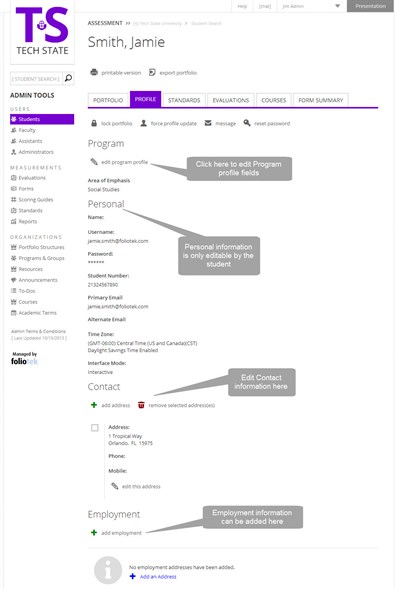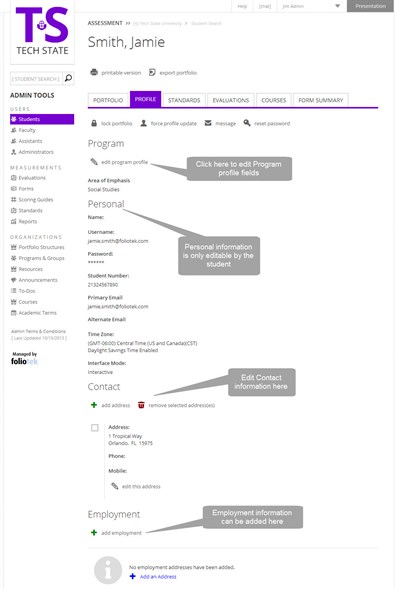 Follow these steps:
Follow these steps:
- Type in the name of the student in the Student
Search box and click on the magnifying glass or hit
return
- Click on the name of the student
- Click on the Profile tab to view the student's
profile information
- Find the section you wish to edit.
- To edit Program information, click edit program
profile in the Program section
- If it is editable by administrators, you will have the option
to complete the information
- When finished, click OK
- For the Contact section, click on the
link to add Address or edit this
address
- Enter the information into the appropriate fields.
- Click on OK
- If you need to enter Employment informaiton, scroll down to the
Employment section
- Click add employment to enter the necessary
information
- Click OK