Accessing Student Information
How can I view the student’s portfolio arranged by the standards*?
* Different programs may use another term for standards such as
objectives, goals, competencies or some other term with the same
basic meaning. The term chosen by your institution will be
the one displayed by Foliotek.
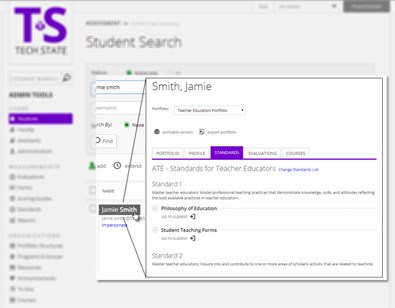 Follow these steps:
Follow these steps:
- Type in the student's name in the Student Search text box and click on Find
- Click on the name of the student in the Student search area
- Click on the Standards Tab
- In the Portfolio drop down menu, select the student's portfolios you wish to view (only applicable if the student has more than one portfolio)
- If a portfolio is aligned to more than one standards list, you will also be able to choose which list you would like to view.
- This view will show you each standard and how the student has aligned them to the elements of the portfolio