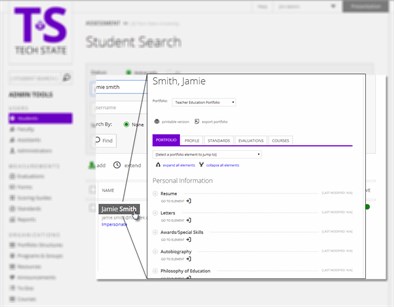Accessing Student Information
How can I view a student’s portfolio?
- Type the student's name in the Student Searchd text box and click on the magnifying glass icon or hit return
- Click on the name of the student in the Student Search area
- The Portfolio tab (shown as inset) is the default
- Select which of the student's portfolios you wish to view using the drop down menu (only applicable if the student has more than one portfolio)
- By expanding the element(s) you can view the files uploaded, standards aligned and comments submitted for an element.