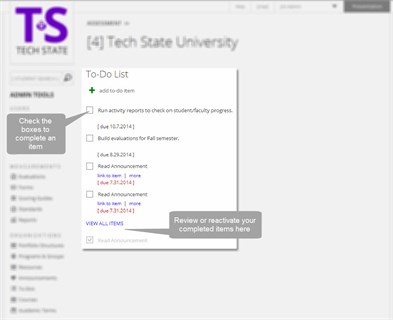To-Do List
How do I check off a To-Do Item
Click on the check box next to an item and it will move to the completed items list below the View All Items link. A few recently completed items will be shown in gray below the link. Clicking the View All Items link will show all of the To-Do list items you have completed. You can also reactivate completed items from the View All Items link.