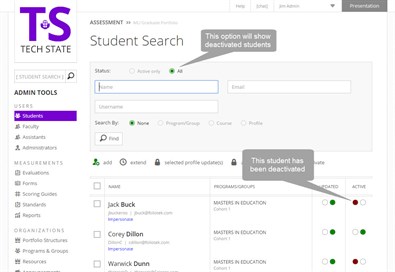Students
How do I deactivate a student account and what does this accomplish?
This deactivates the selected account(s) and removes them from view in searches. This helps to speed up the process of doing student searches for several functions within Foliotek.
Follow these steps: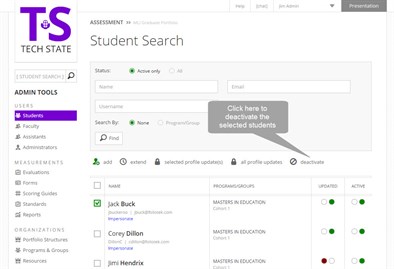
- Click on Students in the left Assessment menu
- Use the search engine to select which student accounts you would like to access
- Click on the check box next to the name(s) of the student(s) you wish to deactivate
- Click on the link to deactivate
You can also deactivate a student account by clicking on the left (red) button in the Active column.
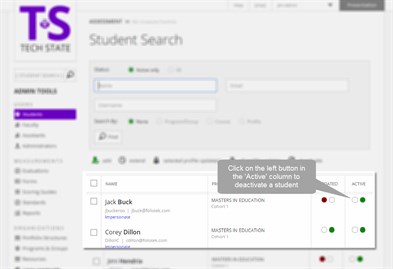
You can still access these accounts by conducting a search for All accounts (click on the radio button for All within the search engine). This will return both active and deactivated accounts.