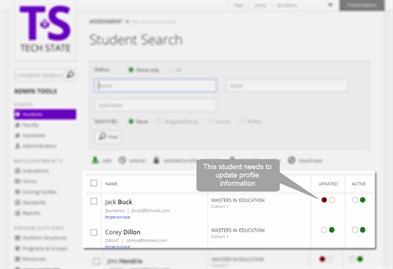Students
How can I force a profile update?
You can force a profile update for one student or several
students at a time from within the Student Search page. If
you do this, the student(s) will be taken to their profile page and
instructed to update their profile.
Follow these steps: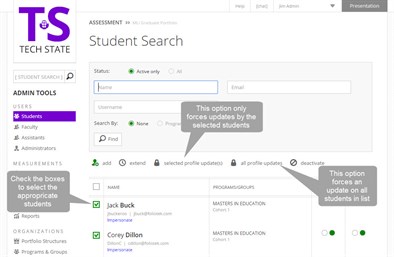
- Click on Students in the left Assessment menu
- Conduct a search for the student(s) for which you wish to force a profile update by entering your search criteria and clicking on Find
- Check the box(es) next to the name(s) of the student(s) for which you want to force profile updates
- Click on selected profile update(s) to force an update for only the selected students
- To force an update by all students returned by your search query, click on all profile updates
After forcing profile updates the left (red) button in the 'Updated' column will be selected. You can unforce any profile update by clicking the right (green) button in that column.