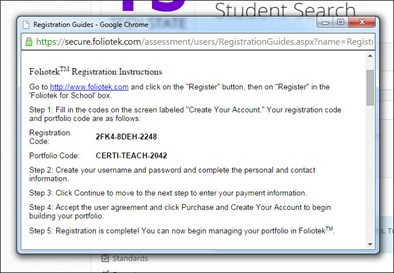Students
How can I create paper registration guides to distribute to students?
Registration guides contain the necessary codes and instructions for your students to register their Foliotek accounts. These are useful if you need to create paper copies of registration guides to distribute to students.
If you wish to create registration guides follow these steps: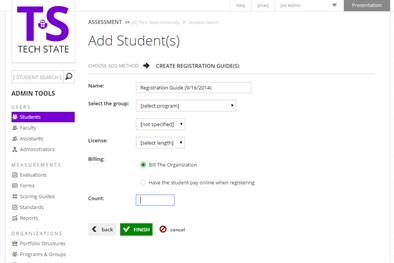
- Click on Students in the left Assessment menu
- Click on Add
- Select Create printable registration guides and click Next
- Select the program, group, and license length using the dropdown menus
- Select the appropriate Billing option by clicking on the radio button next to the correct choice. A decision on which option to use is made by your program during the consultation process.
- Enter the number of registration guides you wish to generate in the box labeled Count
- Be sure your browser's pop-up blocker is turned off, otherwise, the window with the registration guides will not appear
- Click on Finish
- In order to print your registration guides, right click in the new window that popped up, then select 'Print'
Below is an example of a printable registration guide: