Faculty
How can I see a list of courses for a faculty member?
Follow these steps to view the courses a faculty member is associated with:
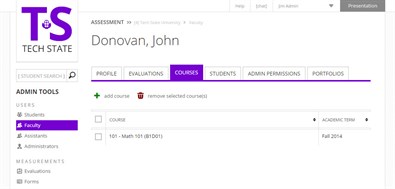 Click on Faculty under Users in
the left menu
Click on Faculty under Users in
the left menu- Type in the name, email, or username of the faculty member
- Click Find
- Click on the faculty member's name
- Click on the Courses tab