Faculty
How can I force a faculty member to update their profile?
If you do this, the faculty member will be led to their profile
with instructions on how to update it when they try to perform any
function within their account.
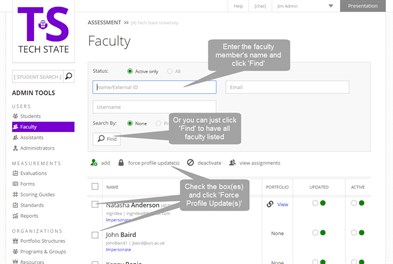 Follow these steps:
Follow these steps:
- Click on the Faculty link from within the Assessment menu
- Type in the name or username of the faculty
- Click on Find
- Click on the checkbox(es) next to the faculty member's name(s). You can force a profile update on all of the faculty members on a page by clicking on the checkbox above the first faculty member's checkbox
- Click on the link to Force Profile Update(s)