Faculty
How can I edit contact/employment profile information for a faculty member?
If you need to edit contac or employment information, follow these steps:
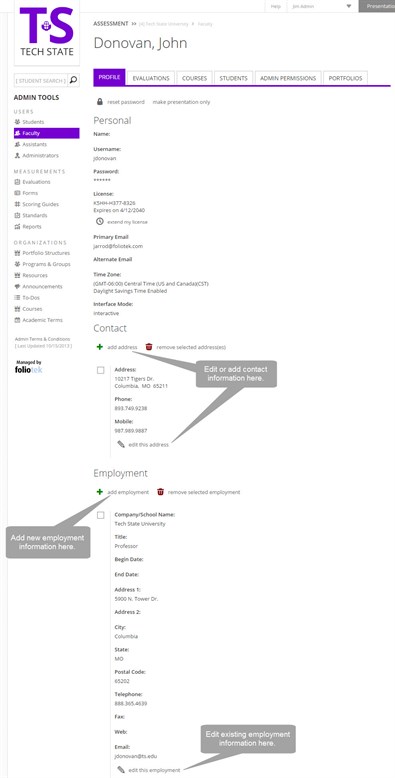 Click on Faculty
under Users in the left menu
Click on Faculty
under Users in the left menu- Type in the name, email, or username of the faculty member
- Click Find
- Click on the faculty member's name
- Scroll toward the bottom of the page
- Click on +add address or edit this address to make changes to the address
- Enter the information into the appropriate textboxes
- Click on OK
- To change the employment information, click +add employment or edit this employment to make changes
- Enter the information into the appropriate textboxes
- Click OK