Faculty
How can I edit a faculty member’s personal profile information?
To change profile information for a facutly member, follow these steps:
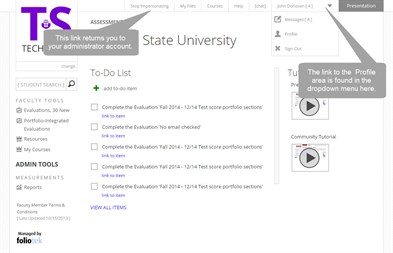 Click on the Faculty link
under Users in the left menu
Click on the Faculty link
under Users in the left menu- Type in the name or username of the faculty
- Click on Find
- Click on the Impersonate link under the faculty member's username/email address
- You must then agree to continue to impersonate knowing that the faculty member will be sent an email detailing your actions in their account
- Once in the account, open the dropdown located next to the faculty member's name in the upper right
- Select Profile from the list
- Click edit personal information
- Make the desired corrections in the appropriate text boxes
- Click OK to save the changes
- The Stop Impersonating link at the top of the screen will return you to your administrator account