Faculty
How can I deactivate faculty accounts and what does this accomplish?
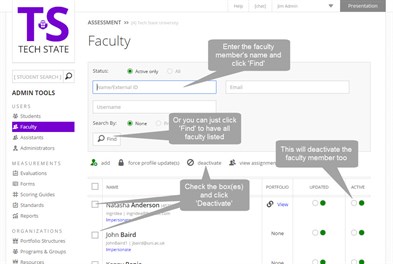 Follow these steps:
Follow these steps:
- Click on the Faculty link from within the Assessment menu
- Use the search engine to access the desired Faculty account(s)
- Click on the check box next to the name of the Faculty member
- Click on the link to Deactivate
You can also deactivate a Faculty account by clicking on the
white circle to the left of the
green circle, under the active Column.
This will make the selected Faculty account(s) inactive.
This will speed up the process of searching for Faculty accounts
when conducting searches for Faculty accounts.