Questions
How do I submit my portfolio for evaluation?
Evaluations can transpire at a time and date selected by your program, or your program may require you to submit some or all of your portfolio on your own. Depending on the type of evaluation, the location of the submissin button varies.
If you are required to submit a portion of your portfolio for evaluation, follow these steps:
- Navigate to the Section or Element that is to be submitted
- At the top of the page, click on the SUBMIT THIS
SECTION FOR EVALUATION button

- On the pop-up dialog box, enter the name of the faculty member who is to evaluate your work and click on their name from the results list
- If you are ready to submit your work, click the CONFIRM
SUBMIT button

- If the submission was successful, You'll see a page that shows who the work was submitted to and the time it was submitted at. You can click the CONTINUE button to close the pop-up dialog.
If you are required to submit your whole portfolio for evaluation, follow these steps:
- Click on Evaluations in the Assessment
menu

- Click on the Submit My Work button to the
right of the evaluation's name
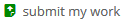
- On the pop-up dialog, enter the name of the faculty member who is to evaluate your work and click on their name in from the results list
- Click the CONFIRM SUBMIT button to submit your
work to the selected faculty member

- If the submission was successful, You'll see a page that shows who the work was submitted to and the time it was submitted at. You can click the CONTINUE button to close the pop-up dialog.
Note: The To-Do feature will
notify you of any upcoming evaluations and prompt you to prepare
for them.