Managing Your Profile
How can I change my username?
Follow these steps:
- Click on your name in the top-right corner of the
page to reveal a drop-down menu. From this menu,
click Profile

- Click Edit Personal Information
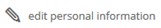
- Edit or replace the text in the Username box
- Click the OK button to save your
changes

- Click the logo in the top left to return to your home screen