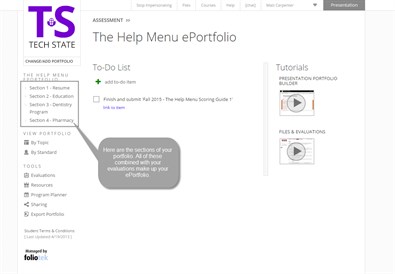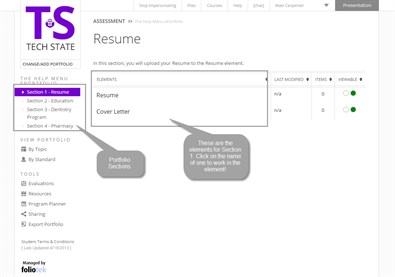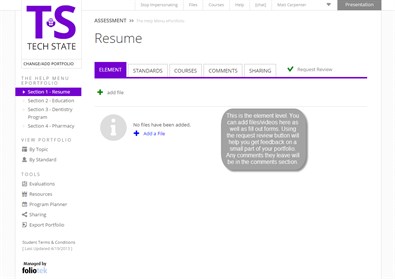Starting Questions
How are portfolios organized in Foliotek?
Foliotek has a three tiered portfolio structure:
PORTFOLIO: Total body of work
- Section: Main categories of work
- Element: Sub-sections
- Items: Files, forms, and journals
The portfolio sections are the first tier of this
structure. When you click on the section, you will see the
portfolio's elements (the second tier of the
portfolio structure). The third tier of the portfolio
structure is called items; these are
primarily the files added by the student. Items can also be
forms and/or journals required by a program.
Your portfolio is organized according to the requirements of your program. Each section may contain elements your program has determined you need to build. Sections can be set up to allow or disallow the student to add elements.