File Organization
How do I create a folder and add files to the folder?
Follow these steps:
- Click on Files at the top of the page
- Click the New
folder button

- Type a name for the folder in the Folder Name field
- Click the OK button

- Check the box next any file you wish to move into the folder
- Click the Move Selected button
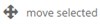
- Chose the appropriate folder from the drop down menu
- Click the OK button to complete the
move
