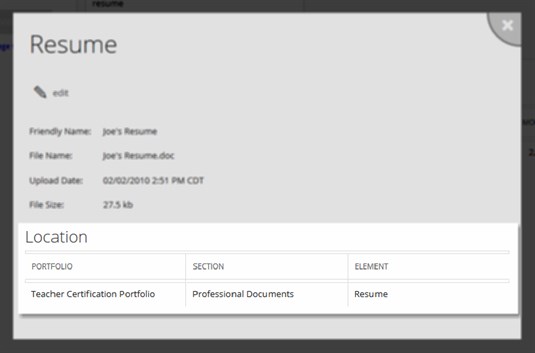File Organization
How can I see a summary of the places where a file is used in my portfolio(s)?
Before a file can be deleted, it has to be removed from all the locations it was linked to in your portfolio(s). To view the locations this file is being used in your portfolio(s), follow these steps:
- Click Files at the top of the page
- Click the details link next to the file name
- A pop up will display which portfolios, sections, and elements contain this file. The summary of locations this file is linked to can be found under the Location subheading