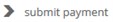File Organization
How can I purchase more file storage space if I need it?
You can choose to purchase 500mb of space for your Foliotek account for one year, or you can purchase 500mb of space for the remainder of your Foliotek license. If you choose the second option, you will receive a 20% discount of the price of $12 per year.
- Click on Files at the top of the page
- Click on Manage file storage underneath the
Storage meter.
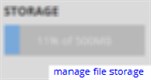
- Select the Purchase more space option
- Click the Next button

- You will be presented with two options. These options
are:
- Purchase 500mb for one year
- Purchase 500mb for the remainder of my Foliotek license - This option will give you 20% off of the standard rate of $12 per year.
- Select an option and then click the Next
button

- Complete the billing screen
- Click on the submit payment button