Portfolio Sections
How can I export my Assessment portfolio to my computer or other storage option?
You can export the contents of your Assessment portfolio to your computer or other storage option by following these steps:
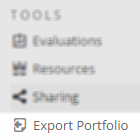
- Click on the Assessment Tab toward the top of the screen
- If you have more than one portfolio, roll your mouse over Change link and select the portfolio you wish to export
- Click on the Export Portfolio link under Tools toward the bottom of the Assessment Menu
- Select the format you wish by clicking on the appropriate radio button
- Click on OK
This will provide you with a copy of your work as a ZIP (.zip) archive which can be saved on your desktop, disc, or other chosen storage option.