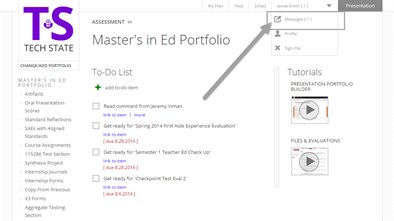Portfolio Elements
How will I know if a comment has been made on one of my elements?
Messages
You will receive a message in your Messages center inbox with the subject, "A comment has been added to your portfolio." The message will contain not only who posted the comment and the comment itself, but also a link to where the comment is located in the portfolio. Check for messages by clicking on the Messages tab within the Foliotek menu; the number of new messages you have will be indicated on the Messages tab.
The professor may also choose to notify you through your primary
email account by selecting that option when leaving the
comment.