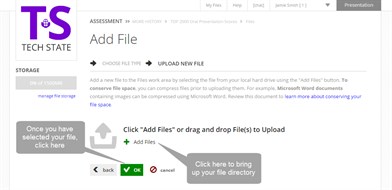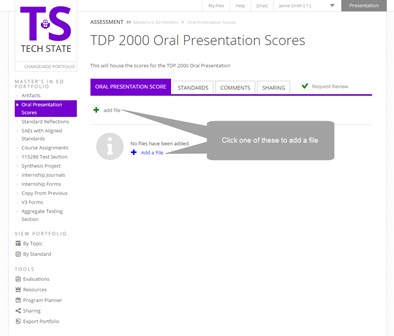Portfolio Elements
How do I add new files to elements?
- Click on the name of the portfolio Section
- Click on the name of the portfolio Element
- Click the + Add File button
- Confirm the Upload new file option is
selected
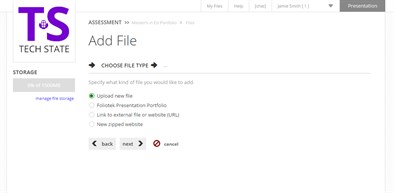
- Click the Next button
- Click the +Add Files button to find the file(s) on your computer
- Highlight the file(s) you wish to upload
- Click the Open button to upload your files
- Give the file a friendly name by clicking on the rename link (this is the name Foliotek will use to store the file)
- Click the OK button