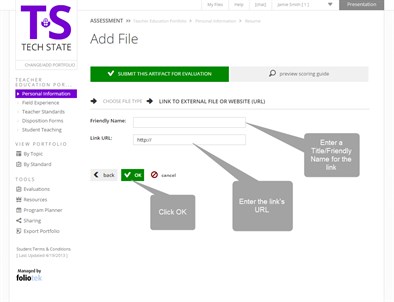Follow these steps:
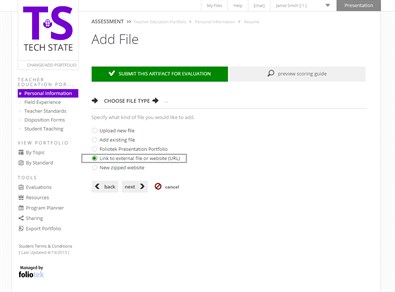
- Click on the name of the portfolio section
- Click on the name of the portfolio element
- Click on the + Add File button
- Select the Link to external file or website
(URL) option
- Click the Next button
- Type in a Friendly Name and input the Link URL in the
appropriate boxes
- Click the green OK button