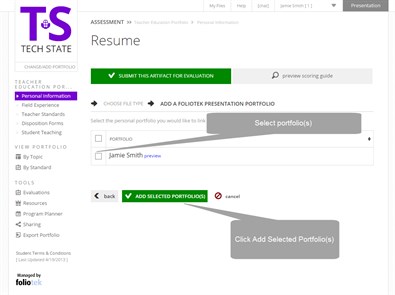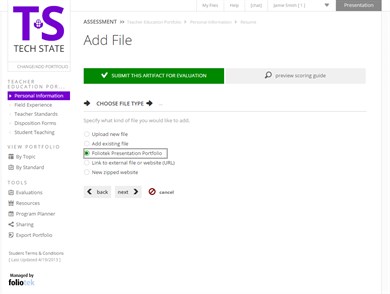Portfolio Elements
How can I add a Presentation Portfolio to my assessment portfolio?
Follow these steps:
- Click on the name of the portfolio Section
- Click on the name of the portfolio Element
- Click on the + Add File button
- Select the Foliotek Presentation Portfolio option
- Click the Next button
- Select the Presentation Porfolio(s) you wish to add by clicking on the checkbox(es)
- Click the green Add Selected Portfolio(s)
button