The Message Center
How do I send a new message?
Follow these steps:
- Click on your name in the top-right corner of the page to reveal a drop-down menu
- Click on Messages

- Click the New Message button
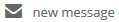
- Click the TO: button to search for a recipient
- Select what type of account the recipient has
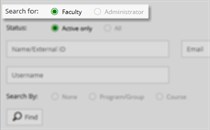
- Type the Name, Username, and/or Email Address
of the person you are sending the message to and click
the Find button

- Check the box next to the name of the user you're sending the
message to and use the > button to set
this person as the recipient. Repeat steps 6-7 for each
recipient you would like to add. Once all recipients are
added, click the OK button
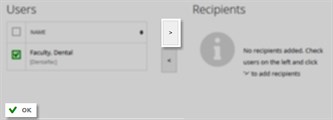
- Fill out the Subject: box
- Select the Send notification to recipient's primary email account option if you would like the recipient to receive an email notifying them that they received a message on Foliotek
- Enter the content of your message in the largest input box
- Click on the Send button to send your
message
