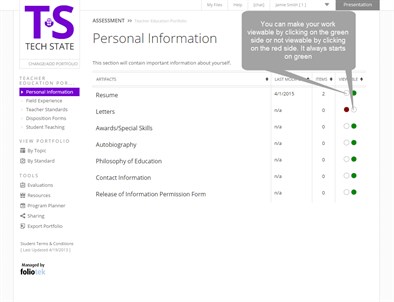Portfolio Elements
How does the viewable feature work?
You have the option of making an element viewable to faculty by using the dots located to the right of the Last Modified date. A red dot means that the element is not shared, and a green dot indicates that it is shared.
The default is yes, if you switch it to no; faculty will not be
able to see your work using the formative review tool. In the
case of a summative review, faculty will always
be able to see your work.