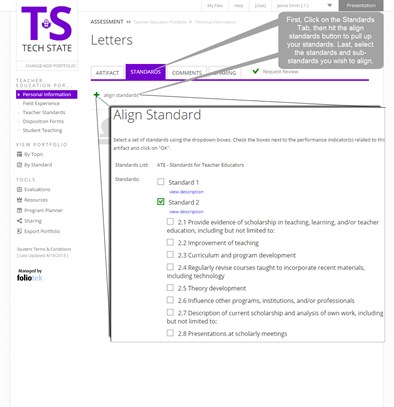Portfolio Elements
How do I align standards with elements?
Follow these steps:
- Click on the name of the portfolio Section
- Click on the name of the portfolio Element
- Click on the Standards tab It is important to know that your program may refer to your proficiency benchmarks by a term other than standards, such as objectives or goals.
- Click on the + Align Standard button
- Select the list of standards. You are aligning to from the dropdown menu
- Select the standard(s) you wish to align to the element using the check boxes. You will also have the option to align your work with sub-standards during this process. This will provide a view of all such alignments within the By Standard view, should that be important for your program
- Click the green OK button