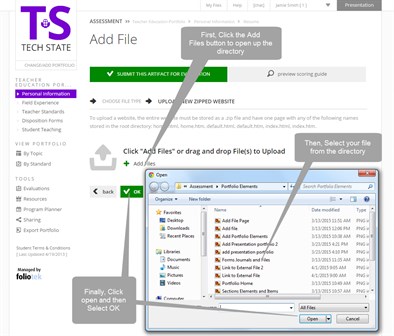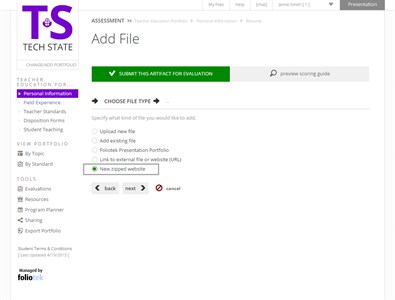Portfolio Elements
How can I upload a new zipped website to an element?
Follow these steps:
- Click on the name of the portfolio Section
- Click on the name of the portfolio Element
- Click on the + Add File button
- Select the Upload new zipped website option and click the Next button
- Use the + Add File button to browse your computer for the new zipped website and double click on it to upload
- Give the new zipped website a friendly name (this will be the name of the file in Foliotek)
- Click the green OK button