Evaluations
How do I submit my portfolio for evaluation?
Evaluations can transpire at a chosen time or date, or your program may require that you submit your portfolio for evaluation.
There are two ways that you will be required to submit evaluations:
1. Within a section/element/standard of your portfolio
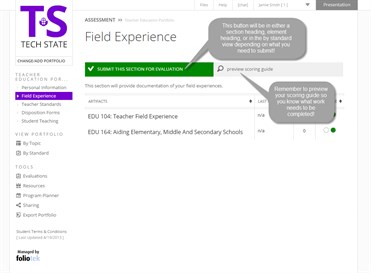 First click on the
section of the portfolio that contains the evaluation. If you need
to submit the whole section, you will see the green submission
button at the top of this page.
First click on the
section of the portfolio that contains the evaluation. If you need
to submit the whole section, you will see the green submission
button at the top of this page.- If you need to continue to an element, then you will select the element, and then click on the green submission button at the top of the page for the element you would like to submit.
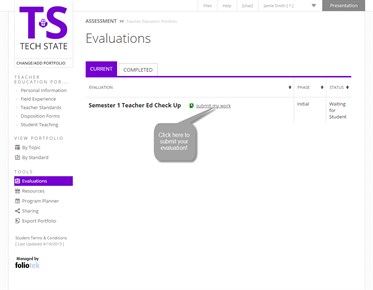 If you are being evaluated by standard, it
will be easier to go to the 'By Standard' view below the listing of
sections for your portfolio. Once you are there, you will be able
to submit a standard that is set up for evaluation by clicking the
Submit button next to that standard.
If you are being evaluated by standard, it
will be easier to go to the 'By Standard' view below the listing of
sections for your portfolio. Once you are there, you will be able
to submit a standard that is set up for evaluation by clicking the
Submit button next to that standard.
2. Within the Evaluations area
- First, click on the Evaluations button in the left-side options under Tools section.
- Next, find your listed evaluation that you would like to submit and click 'Submit my work' once you are ready.