Faculty
How can I add a faculty account to the system?
You can add a single faculty member by following these steps:
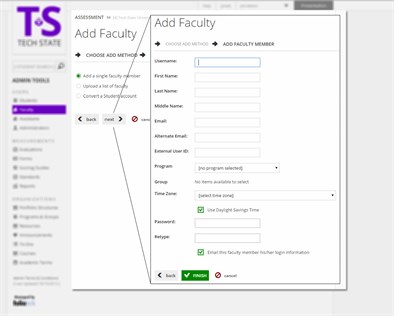 Click on Faculty under Users
in the left menu
Click on Faculty under Users
in the left menu- Click +Add under the search engine
box
- The default option will be Add a single faculty member -- leave this option selected
- Click Next
- Fill out the profile fields. Leaving the check mark in the box below the last profile field will send an email to the faculty member informing them of their login information.
- Click Finish