Faculty
How can I access information on a faculty member's evalutaions?
Follow these steps:
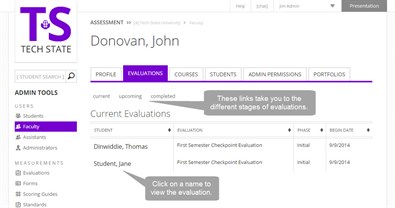 Click on Faculty
under Users in the left menu
Click on Faculty
under Users in the left menu- Type in the name, email, or username of the faculty member
- Click Find
- Click on the faculty member's name
- Click on the Evaluations tab
- The Evaluations tab automatically opens to the faculty member's current evaluations. These are the evaluations that have not yet been completed. You can view future evaluations using the upcoming link and you can access all evaluations the faculty member has completed using the completed link. The links are found under the Evaluation tab at the top of the screen
- Once you've selected which type of evaluations to view, click on the name of a student to view the units in the evaluation
- Click on any unit to see the scoring