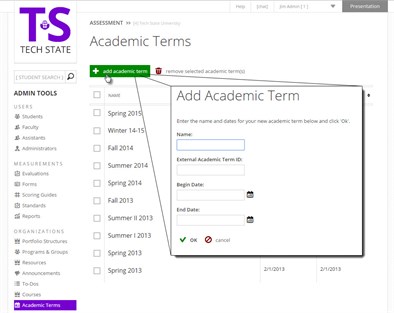Academic Terms
How do I add an academic term?
- Click Academic Terms in the left menu
- Click +add academic term
- Type the name of your academic term in the appropriate text box
- Use the calendar icons to set a begin date and an end date for your academic term
- Click OK
The External Academic Term ID field is used for integration purposes. If your institution is not attempting to integrate with another product, you may leave this field blank.